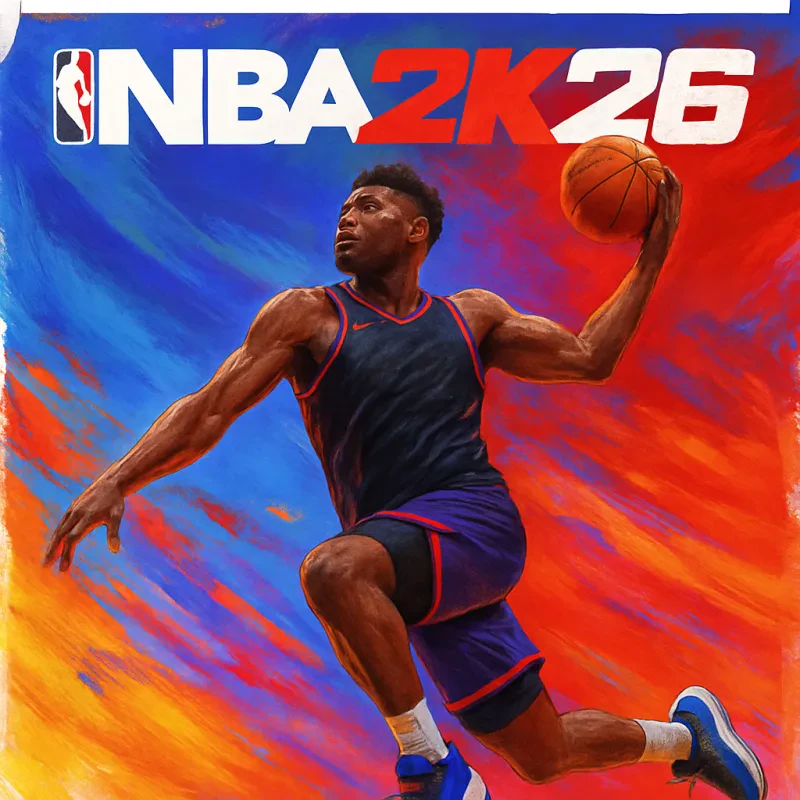Keeping your PS5 cool is essential for maintaining peak performance and longevity. When your console overheats, it can lead to throttling, which slows down gaming and reduces overall efficiency. Plus, no one wants to interrupt an epic gaming session because their system is too hot. Fortunately, there are some effective ways to keep the heat at bay!
One of the best ways to ensure your PS5 stays cool is by investing in a reliable cooling stand. These stands often come equipped with built-in fans that increase airflow around the console, preventing it from getting too hot. Look for ones that are quiet and have adjustable fan speeds. They not only help with cooling but also provide a dedicated space for your console, making your gaming area tidy.
Don’t forget about ventilation! Make sure your PS5 has plenty of room to breathe. Avoid placing it in tight spaces like cabinets or on soft surfaces like beds or couches where airflow can be restricted. If possible, position your console in an open area with a little distance from walls or other electronics.
While keeping your PS5 cool is important, consider a charging solution as well. Many cooling stands come with charging docks for your controllers, which is super handy. You can keep your controllers charged and ready to go while also ensuring your console remains at optimal temperature. Look for models that come with LED indicators to let you know when your controllers are fully charged!
Best Cooling Solutions for Your Console
When you're diving into intense gaming sessions on your PS5, keeping your console cool is super important. Overheating can lead to performance issues or even damage your console. So, let’s check out some of the best cooling solutions out there that can help keep things chill.
First up, consider a good cooling stand. These stands not only elevate your PS5 for better airflow but often come with built-in fans that actively draw heat away from the console. They’re easy to use, and many come with extra features like controller storage, making them a practical choice for any gamer.
If you're looking for something more portable, a USB cooling fan is a great option. These small devices can be plugged directly into your console and provide a steady stream of cooling air. They’re lightweight and don’t take up much space, perfect for those who might move their setup around a lot.
Lastly, thermal paste can also be a game changer. If you’re comfortable with a little DIY, replacing the stock thermal paste with a higher quality option can significantly improve heat dissipation. Just make sure to follow a reliable guide to avoid any mishaps!
Finding the right cooling solution for your PS5 can make a big difference in your gaming experience. Whether you go for a cooling stand, USB fan, or even a bit of DIY with thermal paste, keeping your console cool will help you enjoy those epic gaming marathons without any worries.
Top Chargers for Endless Gaming Sessions
If you’re diving into long gaming sessions on your PS5, keeping your console charged up is crucial. You don’t want to be interrupted while you’re on a winning streak! Here are some of the top charging solutions to keep your controller ready for action.
Dual Charging Dock
USB-C Charging Cable
Power Banks
With these charging options, you can jump into any game without worrying about your battery life. More time playing, less time charging - that’s the goal!
Easy Setup for Ultimate Gaming Comfort
Setting up your PS5 for optimal gaming comfort doesn’t have to be a hassle. With the right cooling and charging solutions, you can jump straight into your favorite games without worrying about overheating or battery issues. Let’s break down how to achieve that effortlessly!
First off, consider investing in a cooling stand. These stands not only help keep your console cool but also provide an organized spot for your PS5. Many come with built-in fans that quietly whisk away heat, helping to extend the life of your console. Plus, they often feature extra slots for your controllers, so you can keep everything in one place.
Next, think about controller charging docks. These nifty gadgets eliminate the need for pesky cables. Just place your controllers on the dock when you're done playing. This means they'll be all charged up and ready to go next time without any fuss. Plus, many docks are designed to look sleek alongside your console, enhancing your gaming setup.
Lastly, ensure you position your PS5 in a well-ventilated area. Whether you’re using a cooling stand or not, airflow is key. Avoid placing the console in tight spaces or against a wall where heat can build up. With these simple tips, you’ll create a comfy gaming environment that lets you game longer and harder!